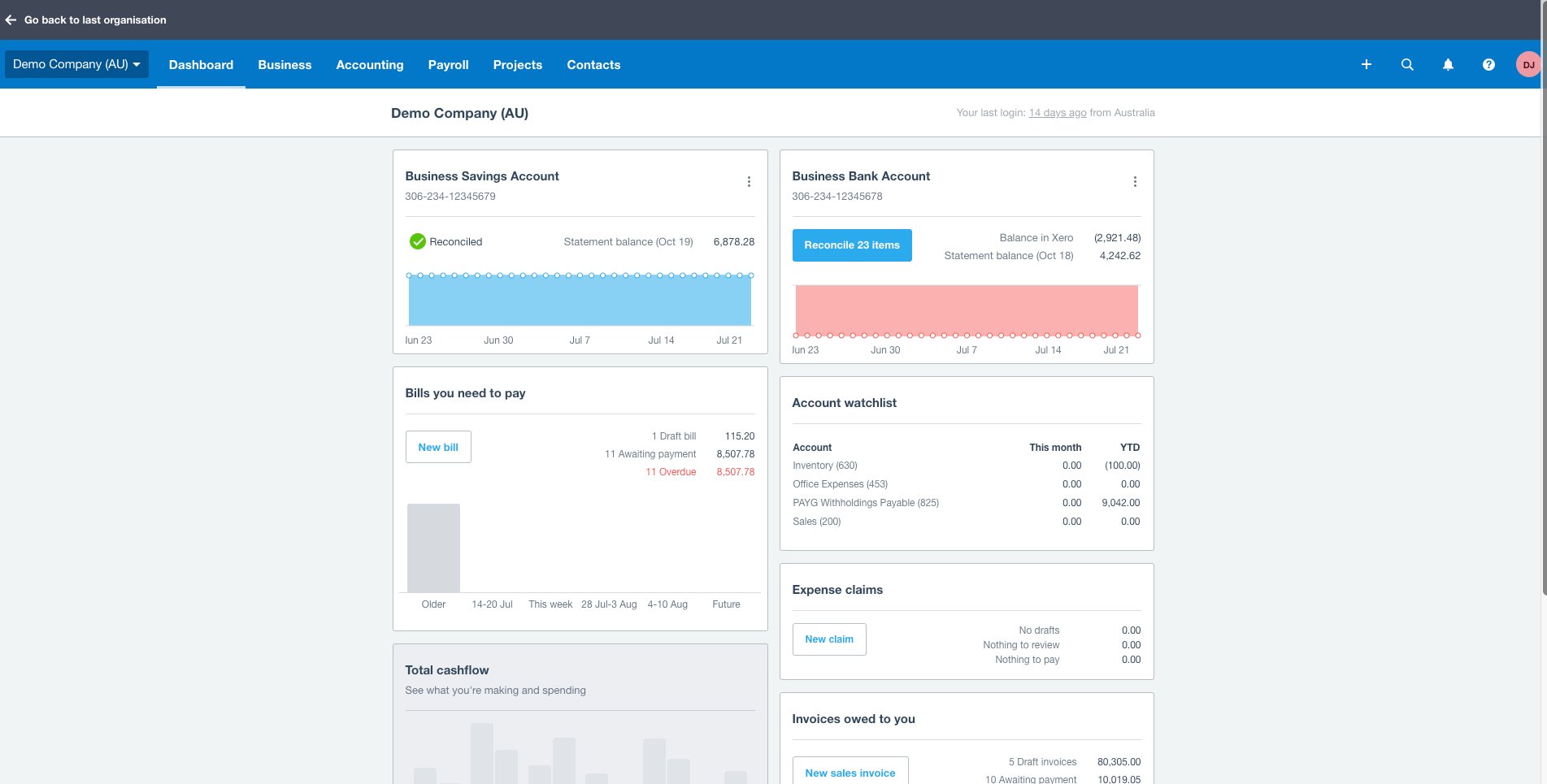6 TIPS FOR STARTING A BUSINESS
Starting a new business can be exciting, daunting and at times, overwhelming. No doubt you are aware of the registration requirements when starting a business. Still, have you given any thought to the early decisions that help you to work smarter in your business and result in long-term efficiency, not to mention consistency in your delivery of service?
Over my many years of working closely with business owners, listening to our clients, family and friends’ experiences when starting their own businesses and starting up our own business, I have come up with Mint Agency’s top 6 tips when starting a business.
These tips could have easily spilled over to our top 50 tips but let’s start with only 6 to get you started. I like to focus on tips that help you to work smarter within your business. Tips that are affordable for those early days when cash flow is tight. And programs that assist with efficiency and consistency.
1 – BUY A NEW SIM CARD FOR YOUR OLD MOBILE PHONE
This first tip is a MUST! If you are looking to give out your personal mobile number… DON’T! It may seem like a great idea and an easy option at the beginning but speak with a business owner who has had to transition from a personal mobile number to a business mobile or landline number. They will tell you otherwise.
If starting your own business has come about due to the desire for more time with your family and more control of your own life, buy a new SIM card (phone number) and place it in an old mobile phone you have laying around. My business only pays $15 a month for 3GB of data, unlimited calls and SMS.
Our mobile phone stays in the office as though it’s a fixed landline, however, unlike a landline, we have the ability to text. If my team is away from the office for an extended period of time, any one of us can carry the mobile with us. Implementing this tip will not only help to separate work from your personal life, but you could also save as much as $100 a month based on some new phones on a plan.
2 – CREATE A GOOGLE WORKSPACE ACCOUNT
If you are a Microsoft user and enjoy the complexity of their programs, then convincing you to create a Google account will be a waste of my breath. Often I find our clients are very much in favour of one or the other. I have been a user of both business solutions over the years with Microsoft being the most popular software in the larger workplaces I have worked in. Over the past 5+ years, I have been fully converted to Google all the way!
Google is user-friendly with easy-to-understand help articles if you are not tech-savvy like me. Google Workspace plans start as low as $8.40 per month. This will set you up with an email account, electronic filing system (Drive), calendar, documents, spreadsheets, forms and more. The Google phone apps are awesome too.
3 – CREATE A FREE CANVA ACCOUNT
If you have been hiding under a rock and have not heard of Canva, go check it out. Canva will become your best friend in the business. Their free version will do the trick when starting out. Canva provides lots of social media templates to start advertising your business. Other Canva templates include flyers, business cards, presentations and proposal templates.
On a slightly different note, Canva as a business has kicked many awesome goals in its relatively short life so they are worth following.
4 – UTILISE FACEBOOK’S BUSINESS SUITE
When starting a new business, utilising social media platforms is a no-brainer. We start our clients off with a Facebook and Instagram page. It won’t cost you a cent to create these accounts or to post on them. Facebook has a scheduling program within its platform called Meta Business Suite. Again, it’s free. You can go your hardest with scheduling days, weeks or months of social media content in advance to both Facebook and Instagram (you will need to link Instagram to Facebook).
LinkedIn is another popular social media platform for business owners so if you’re looking to schedule Facebook, Instagram and LinkedIn posts, I recommend creating a free account with Later. Your options will be limited but it’s enough to get you efficiently scheduling basic posts to all 3 platforms.
5 – CREATE A XERO ACCOUNTING ACCOUNT
Let’s talk about bookkeeping. In the early days of your business adventure, you will have some people advise you not to invest in an accounting program. You will hear things such as “it doesn’t take long to account for transactions in a spreadsheet or create a client invoice in a Word document”.
The issue I have with this is when you start adding up all your time spent on manual data entry, manual chasing up of unpaid invoices and manual reconciling, Xero’s $29 a month is most likely less than your hourly income. If Xero gives you 1 hour back a month to bring in more income, you are winning!
Xero is similar to Google, as it is user-friendly and easy to navigate. Our clients can often be fooled by its simplicity in the early days but you will soon discover why so many business owners love it. Their phone apps are handy for quick bookkeeping on the run. Further, into your business journey, it’s worth checking out Xero’s integrations. There are many to choose from at responsible prices.
6 – FIND A FREE OR AFFORDABLE CRM
Personally, I am a huge believer in delivering the best customer service possible which means consistency in your communication and services provided. A CRM (customer relationship management) allows a centralised system to not only save client/customer contact details but to record their requested services, send templated emails or letters, allocate jobs between staff and depending on the CRM, clients/customers can book appointments, you can create invoices, send proposals, export reports, text and much more.
I have trialled and tested more CRMs than I can keep count of. My advice, from an efficiency point of view, jump into a few Facebook groups within your industry and ask what others are using. This will help minimise your CRM options. If like-minded business owners have already experienced the heartache of trailing CRMs, why not learn from their experiences (or mistakes)?
There you have it. My top 6 tips for starting a business. Following these simple 6 tips will allow you to work smarter within your business. Trust me, you may think you’re busy during the early stages of your business but as your business grows to like many I’ve witnessed, soon you won’t have time to respond to emails, let alone implement better processes. Implement your processes, procedures and programs sooner rather than later.
As quoted by Benjamin Franklin – “For every minute spent in organising, an hour is earned.”
The above article has also been featured on Business Business Business.